VBA in Excel
VBA stands for Visual Basic Application. It is an event-driven programming language used by Microsoft for its applications. VBA helps in many way ways like creating an automation process of any activity that we do manually, creating user-defined functions, or any activity which is repetitive in nature. By using VBA in excel we can save time and resources.
How to use VBA in Excel
We can use it in two different ways either by using VBA editor or by recording Macro. The choice depends on the expertise and comfort level of the user.
Where is VBA in excel
To use VBA editor we need to open VBA editor either by pressing alt & F11 or go to the Developer tab option and then Visual Basic. A new screen will open like the below image.
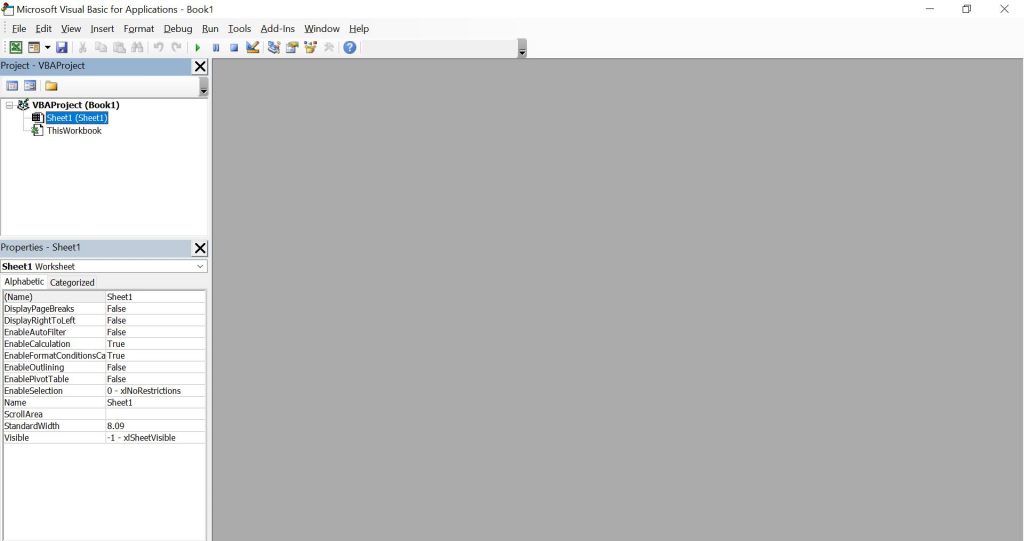
Now we will go to Project -VBAProject window which is on left upper side then right click on VBAProject(Book1) then go to Insert then Module.
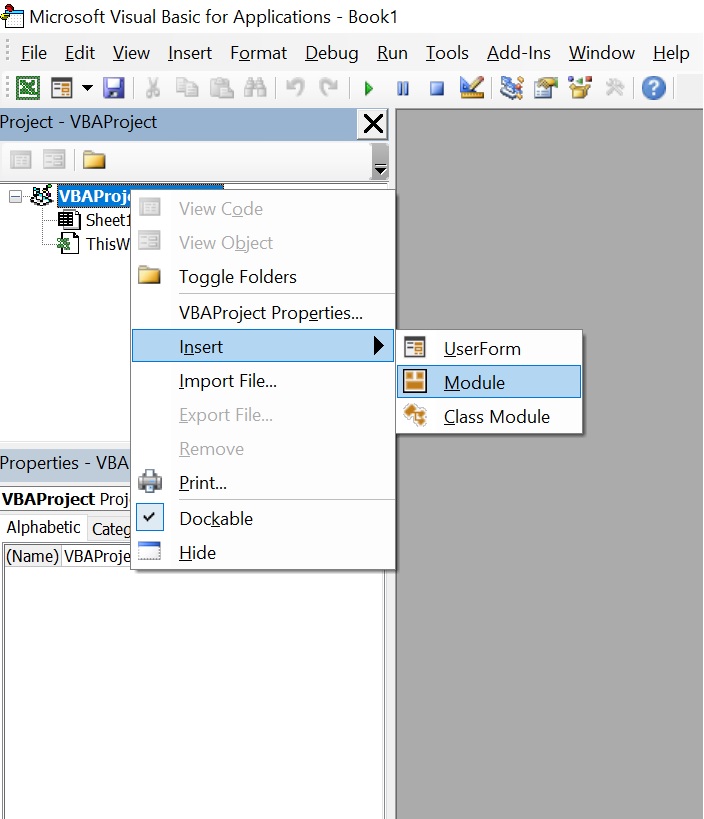
Now we will get a new screen on right side to write our code.
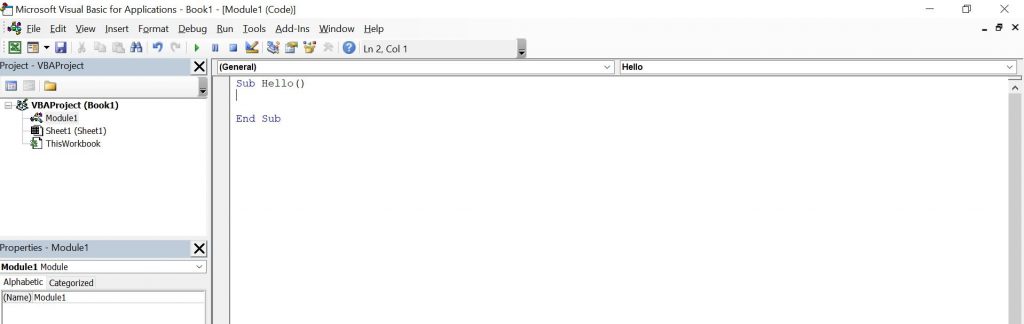
To use a macro recorder we need to go to Developer tab option and then Code section as shown in the below image. In the code section click on Record Macro and then record your steps.
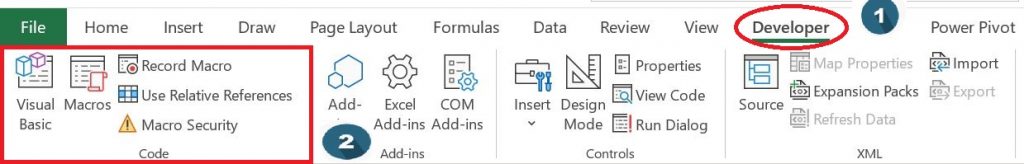
A new screen option will come for naming the macro, providing short key if any, where to store macro and description. After providing details click OK .
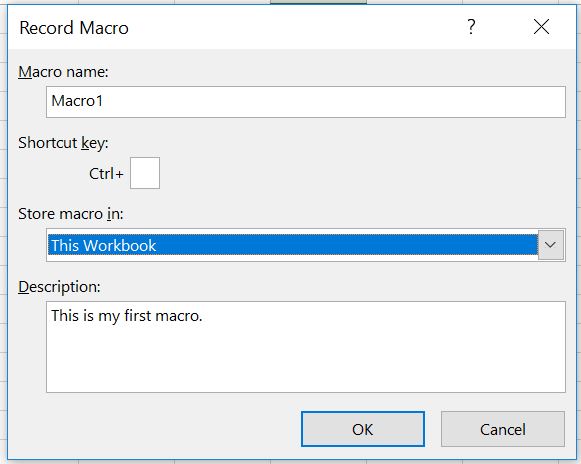
Now start recording your steps. After finishing your steps Stop Recording option to complete it.
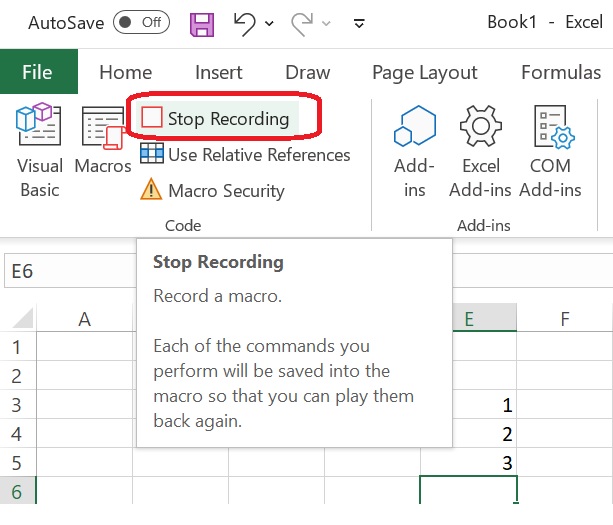
We can check our codes in VBA editor by clicking alt & F11.
To use these recording in future we just need click Macros in Developer tab. A pop up will come with all macros available. Choose your macro name and then click Run. Then see the magic.
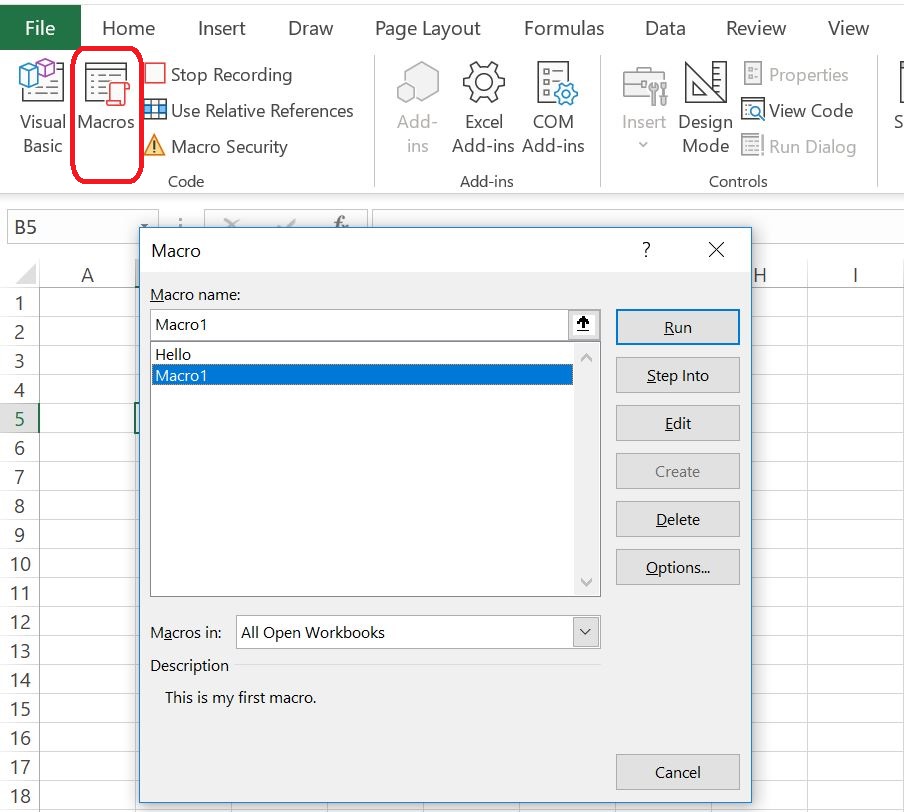
That’s all for now for Excel VBA. We catch up again with something new for learning.