How to add Developer Tab in excel
The Developer Tab in excel is a very important tab to accomplish many tasks in excel. It contains Macro-related buttons, Add-ins, Controls, and XML. The Developer tab is not preloaded in excel.
How to load Developer tab:
Go to File >>Option
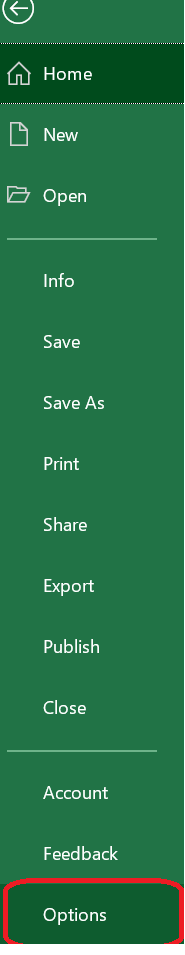
Then Go to Customize Ribbon >> Check Developer button
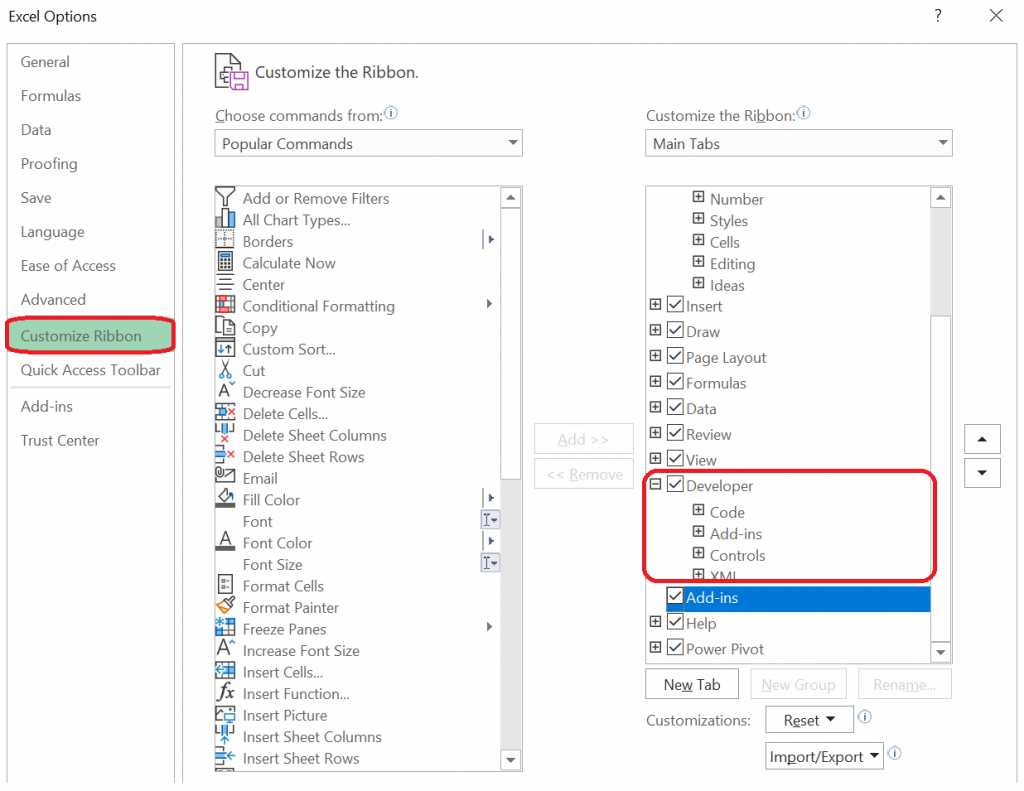
A new option will be added in ribbon as a developer:
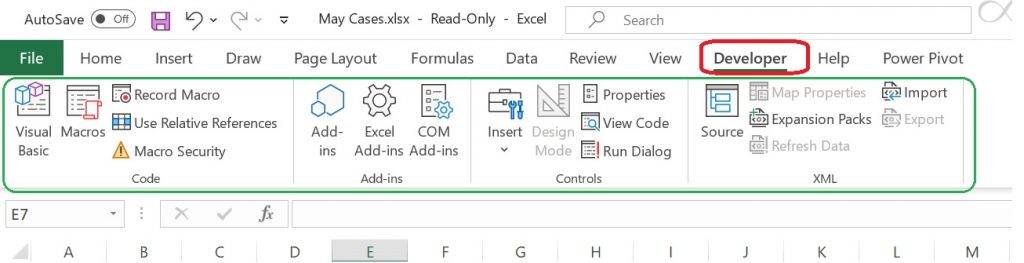
We can see for different blocks in developer tab which is very useful in report creating.
You can also read below article for more info.
Pingback: VBA in Excel: What is VBA, How to use - Learning, we made it Easy