How to use the IF function in excel
IF function in excel is used to evaluate a given condition if it is TRUE or FALSE and returns a value whether a condition is TRUE or FALSE. It is a conditional function in excel and it helps in testing a value based on the condition. IF function in excel works with other logical functions like AND,OR etc. It is also being use as nested function to incorporate multiple condition.
Let’s understand the syntax of IF function from the below image
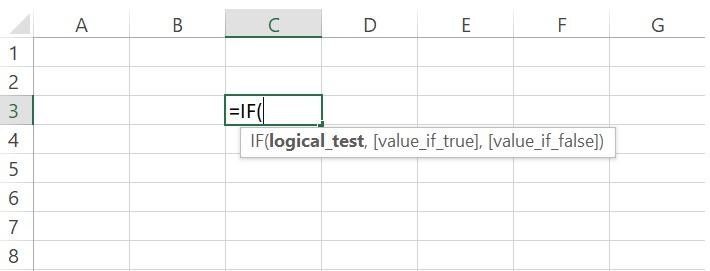
In the above image logical_test means the condition that we wanted to evaluate, [value_if_true] it is the value that comes when condition is True and [value_if_false] is the value which that come when condition doesn’t met. Lets understand this with few examples
Example 1: In this example we will be discussing simple IF function which will evaluate a condition and return values based on if met or not met.
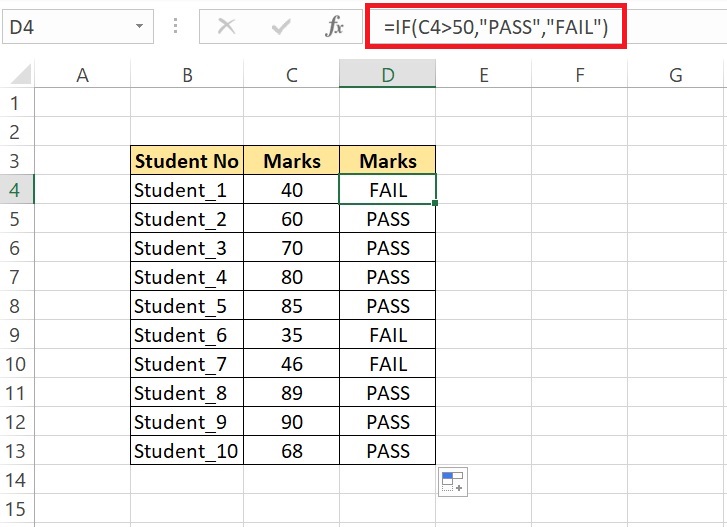
In the above example we are trying evaluate a condition if marks obtained by students is greater than 50 then it should be showing as PASS else show as FAIL. We put a formula in the red highlighted area to implement this criteria. So this is how we are using simple IF function. In the below example we will discuss about nested IF function.
Example 2: In this example we will try to evaluate more than one condition and allocate values accordingly.
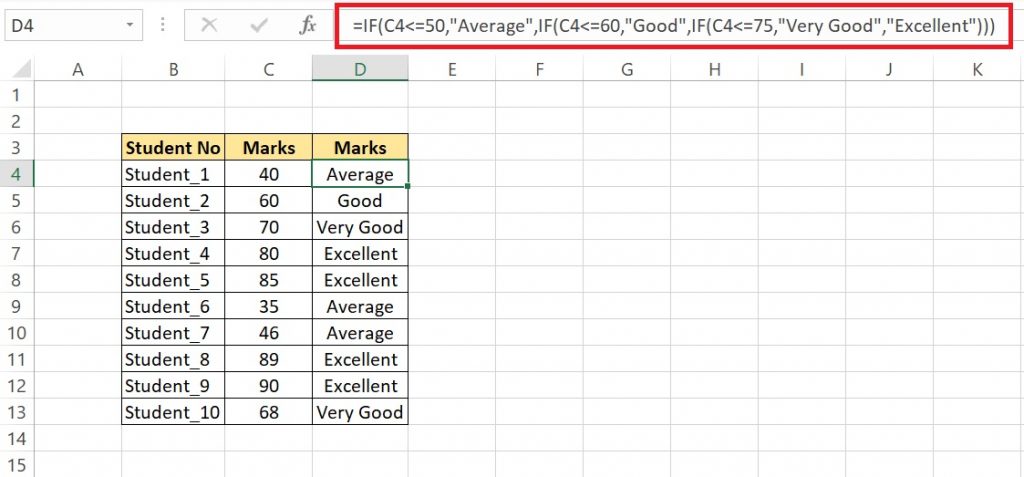
In the above example we are trying to evaluate different categories of value and giving them a name. If makrs obtained is less than or equal to then Average,if marks is less than 60 but more than 50 then Good, if more than 60 but less than 75 then Very Good else Excelent. To implement this we used nested IF as above.
You can read more IF function from the below link.
https://www.contextures.com/xlfunctions06_excel-if-function.html
https://www.xelplus.com/excel-if-formula-simple-to-advanced/
Pingback: How to use logical functions in excel: AND, OR, NOT, and XOR || DataWitzz - DataWitzz