How to install Oracle database
Types of Oracle database
Oracle is providing three types of databases to download.
- Enterprise Edition – It is a common and expensive edition of oracle database. There is no limit on memory or database size, and it provides many features that are not available to other editions.
- Standard Edition – It is a limited edition of enterprise edition, and it also has no limit on memory or database limit. It also provides many features but less than oracle enterprise edition.
- Expression Edition – It is a free-to-use version of oracle database and has very limited features. Like it uses a maximum of 2GB of RAM and has 12GB of user data.
A Step By Step Guide To Install Oracle Database
In this article, we will be discussing how to install oracle database express edition. To install oracle database express edition we will first click on the website and then will select the option our version based on the operating system.
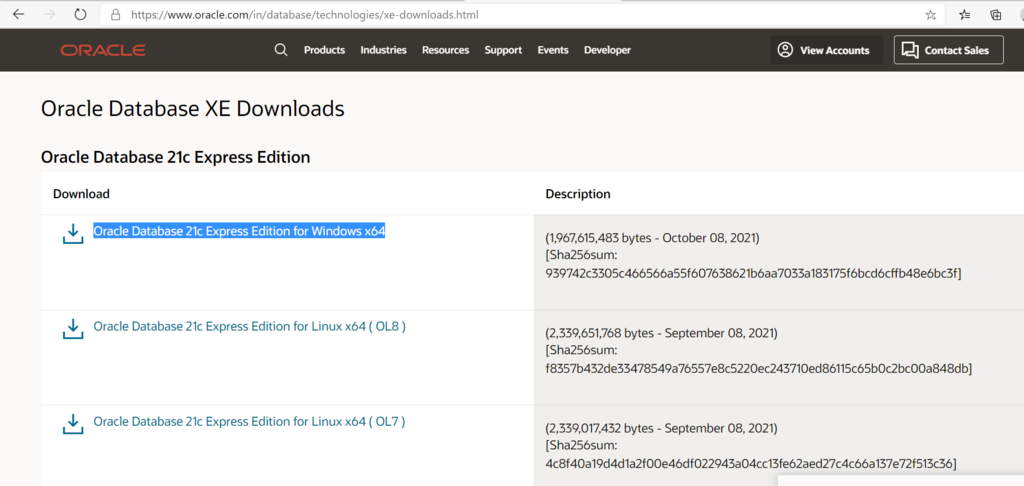
I will select Oracle Database 21c Express Edition for Windows though we can also choose Oracle Database 21c Express Edition for Linux based on our operating system. After clicking on the left side download button, it will get downloaded. When oracle database download gets finished, we will unzip the file and click on Oracle Database 21c Express Edition file inside the folder.
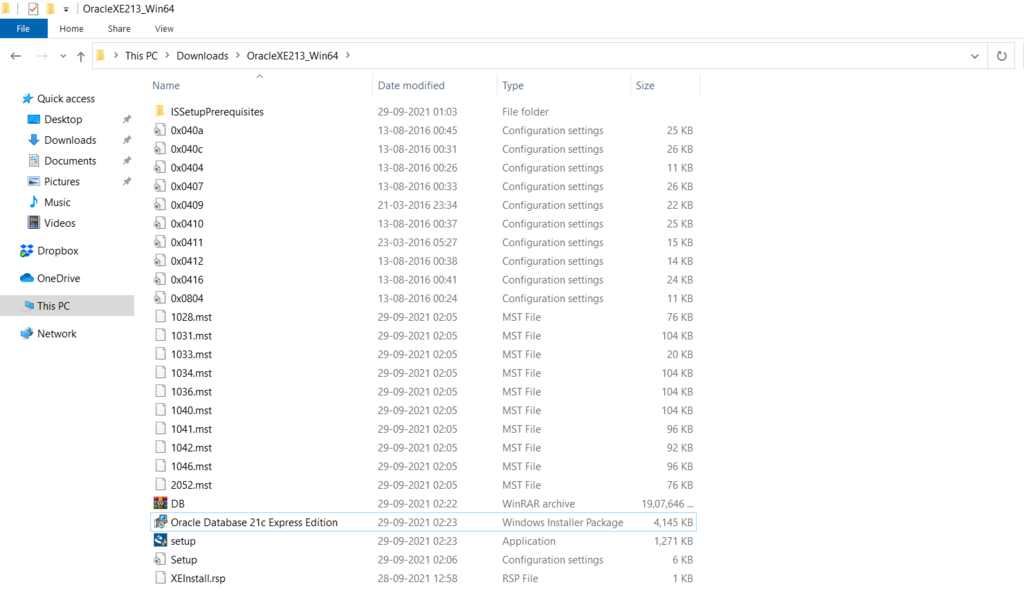
After clicking the Oracle Database 21c Express Edition we will get the below option box.
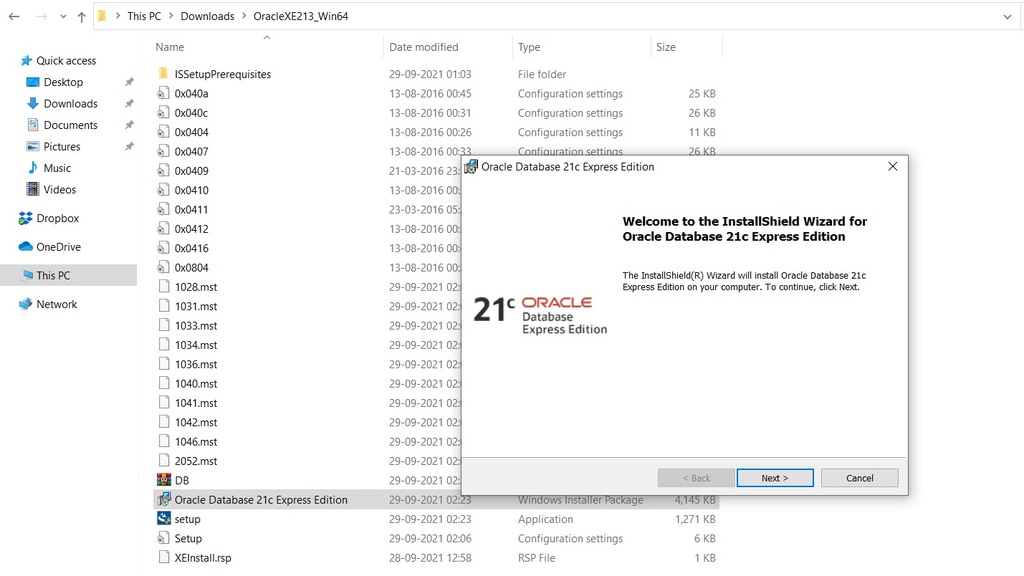
Now we will click on Next option and our screen will move to license agreement option where we will check I Accept the terms in the license agreement option and then will click on Next
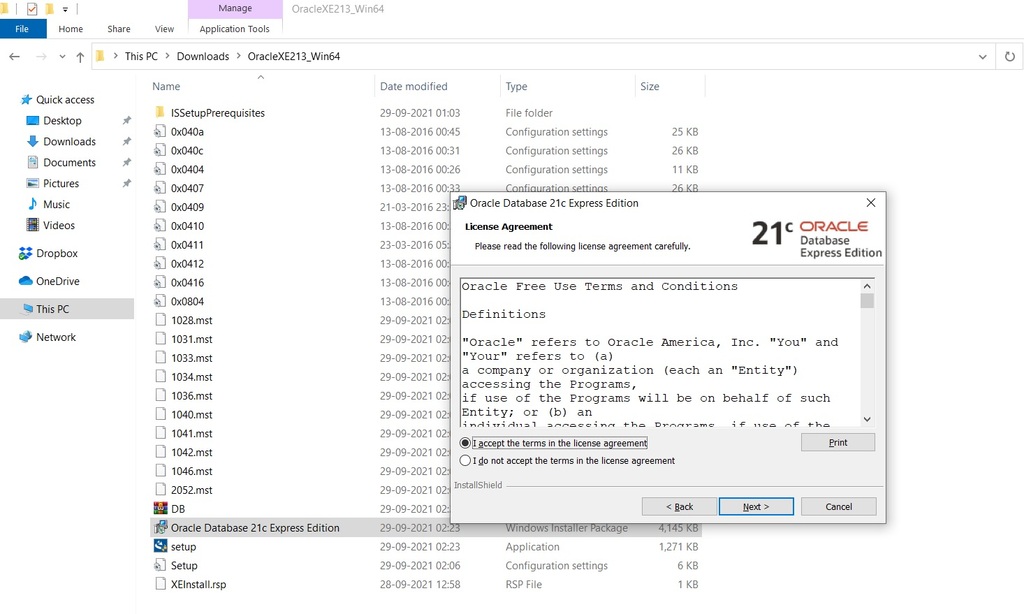
Now we will reach on destination folder option where we can change our destination folder. Now click Next
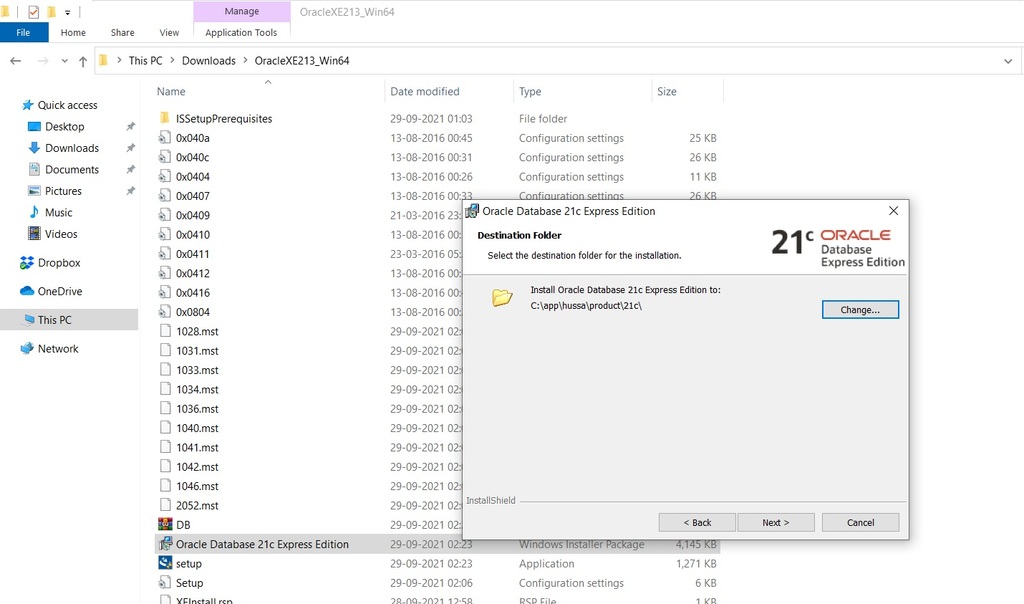
Now we will reach to Oracle database Information page where we would ask to put password which we would need while installing sql developer download. After choosing our password click on next option
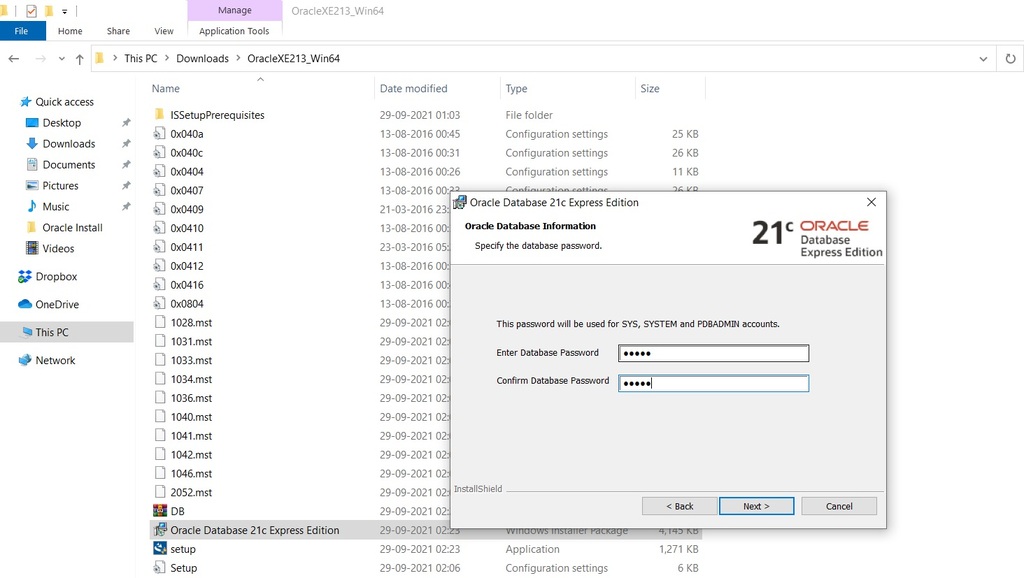
Now we will reach on Summary option where we will click on Install option.
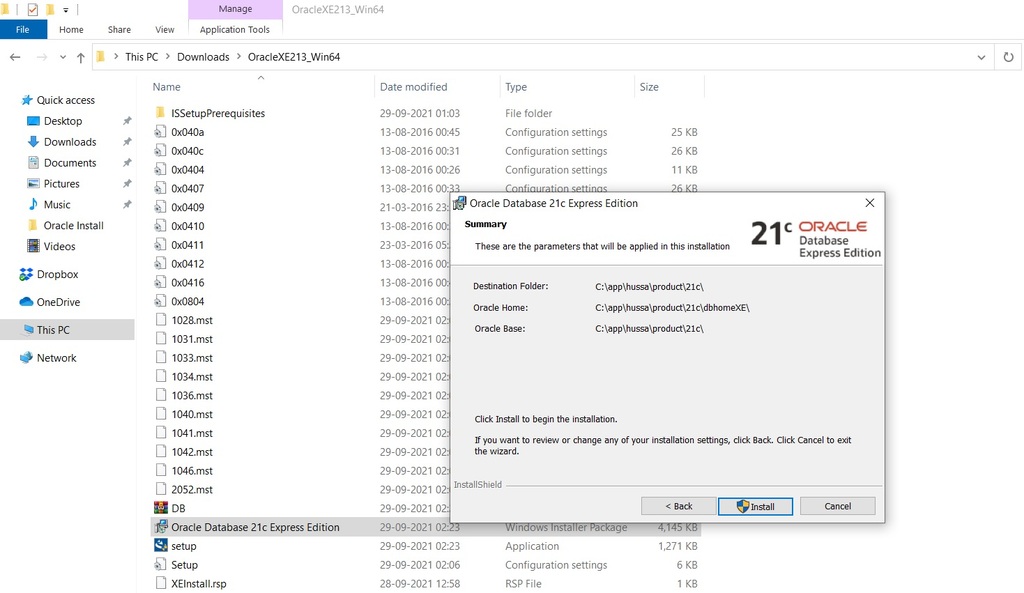
Now we will reach to loading page where it takes some time to oracle database to download.
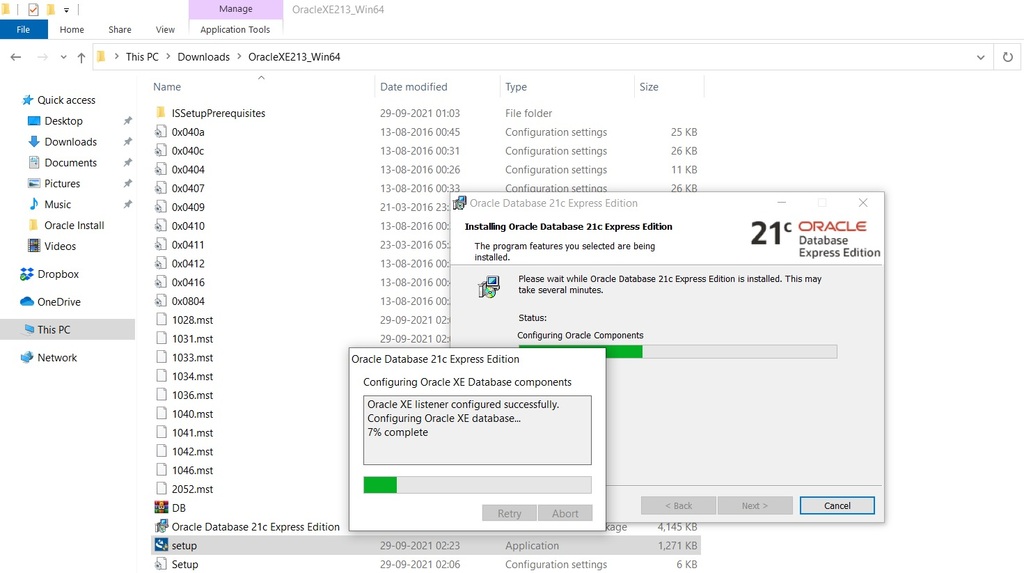
When download got finished click on Finish option.
That was all about how to install oracle database. In the next section we will learn about how to download sql developer and then we will create connection in sql developer.
Pingback: Difference between Primary Key and Foreign Key - DataWitzz