Standard Error in Excel
While working with excel we usually encounter some errors as an output. These common excel errors can impact calculations of the workbook. We will be discussing this standard error in excel and Tips to handle errors in excel in the below article. Hope this will help you understand these errors and solutions to handle these.
Value Error (#VALUE!) :
#value error in excel reflect when we put a wrong variable value in the formula. Like when adding five values out of which four are numeric and one is aplhabet, then in that case this error will reflect. Let us see below example to understand value error in excel.
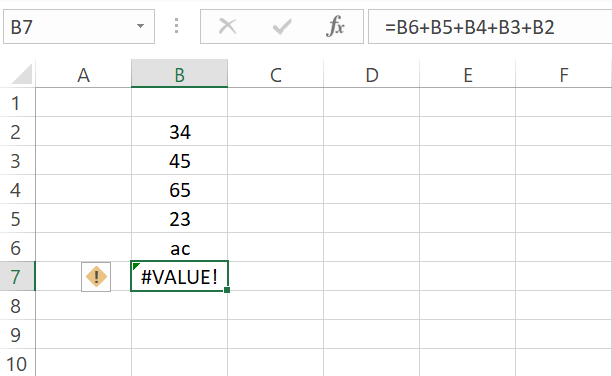
In the above example, we can see that while adding numeric values one text value also gets added due to which we got #VALUE. To get rid of this error we need to remove this text value from the sum.
Division Error ( DIV/0!):
The only reason to get this error is due to the division of any number by zero. Let us understand it by the below example.
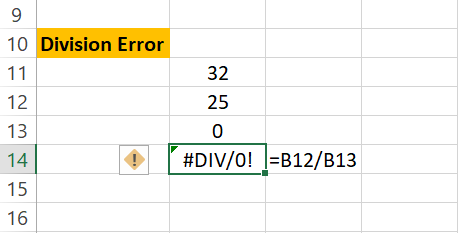
In the above image, we can see the error comes as we tried to divide 25 by 0. If we replace this zero with some number then we will get some real output instead of #DIV/0! error that is how we can avoid div/0 error in excel.
Reference Error ( #REF/!):
#reference error in Excel comes when your formula has the wrong reference cells. Wrong cell reference comes either due to wrong input of cells or mistakenly we delete some reference row or column. Let us understand it by the below example.
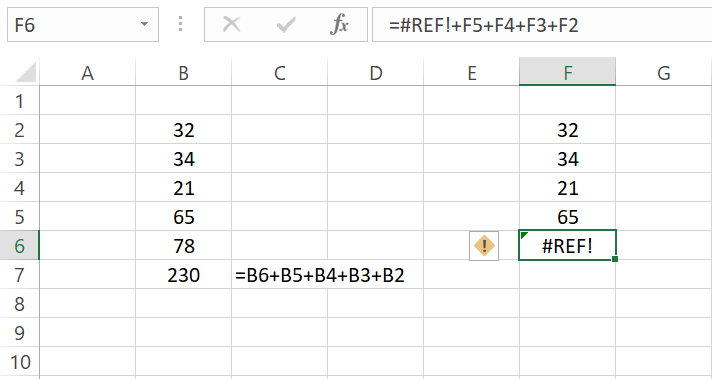
In the above example, we can see that when mistakenly deleted row 6 formula row moved up by one row and the cell reference for row 6 converted to #REF!. To avoid this error we should keep in mind every cell whenever there is a requirement to delete a row or column.
Null Error ( #NULL! ):
#null error in excel comes when we forget to separate any two cell references while doing the calculations.
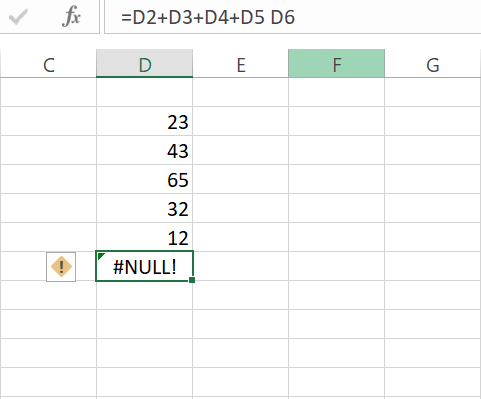
In the above example, we can see that we miss the operand between D5 and D6 due to which excel #NULL! error occurs. It is very important to put operands between every cell reference for any error-free calculation.
Name Error ( #NAME? ):
This #name error in excel in excel comes when we use some excel function but excel is not able to recognize it. It could happen when we are using an incomplete or wrong function name, a function that is actually not an excel function, etc. Let us see the below example to understand name error in excel.
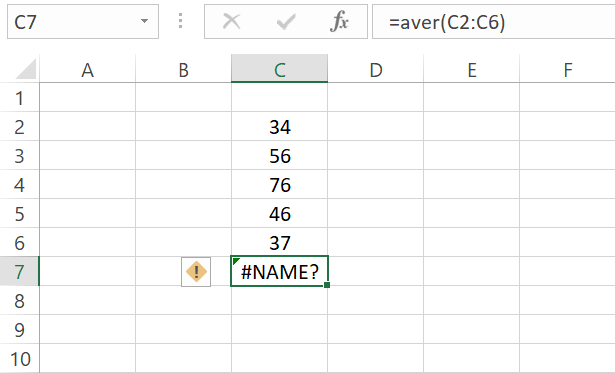
In the above example, we can see that we are trying to use the average function but write it as aver instead of AVERAGE. To avoid this kind of error we should use the auto-suggested option of excel. That will help in minimizing the error.
That’s all for now. Let’s meet again with some new function or a new topic.
You can read more on this from the below articles.
https://www.sganalytics.com/blog/gearing-excel-error-handling/