What is Spark lines in Excel
Sparklines also known as micro charts adds rich visualization to tabular data without taking much space. This bit size graph can fit in a cell and can provide powerful insight.
Where to find Sparklines in Excel?
Go to Excel sheet >> Insert >> Sparklines

How many Sparklines available for use?
There are three Sparklines available in excel. Line, column and Win/Loss.
Line Sparkline: It is the first sparkline and can be used with high number of data points like date.
Go to sparklines tab in Insert option and click Line, we will get a pop up like below.
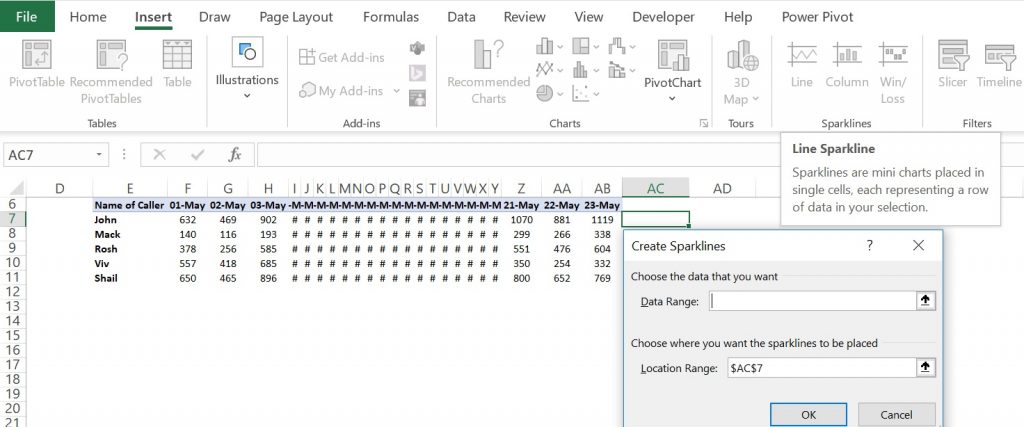
We will select F7 to AB7 in Date Range and in Location Range we will select AC7.After clicking OK we will drag it to for all rows which has data. Line sparklines will be created as shown in the below image.
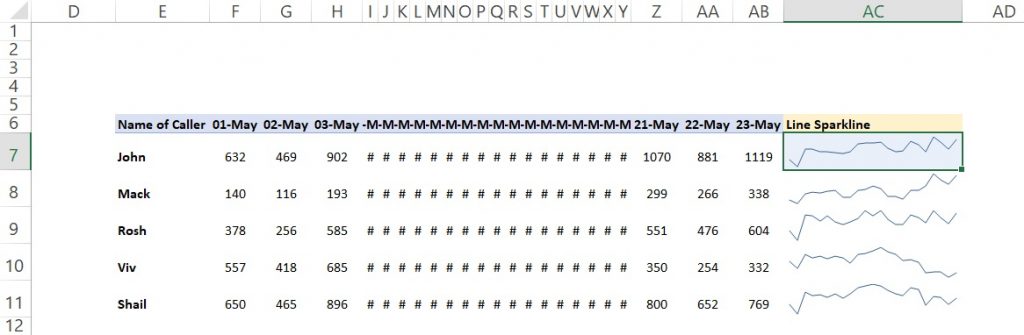
There are multiple option available to make it more appealing. After selecting any Line Sparkline we need to go in Sparkline tab in the ribbon which can be seen in the below image. I have selected High Point and First Point as circled in red. Rest I will it to you to try it further.
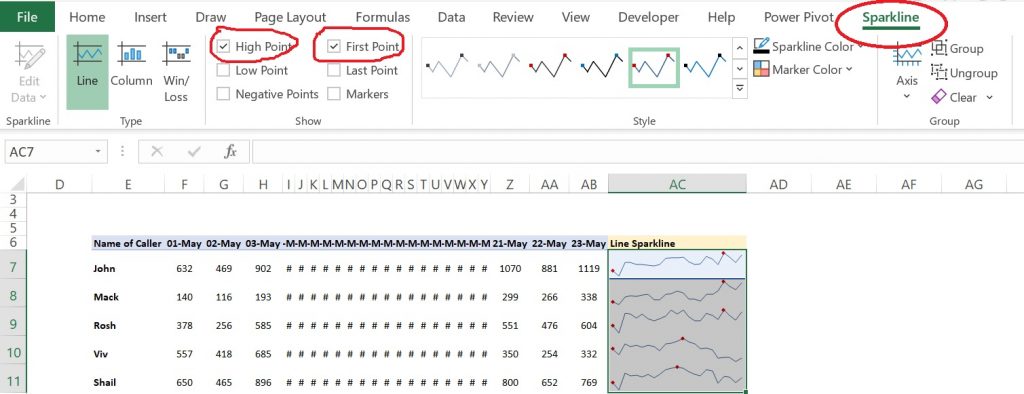
Column Sparkline: 2nd sparkline is Column sparkline which we can use for small data points like weekly data or to show comparing data for different sales/calling person. The method will remain same as we followed in earlier example.
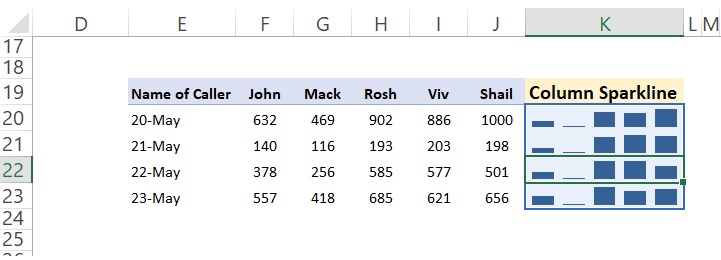
Win/Loss Sparkline:3rd and last sparkline is Win/Loss sparkline which we can use with positive and negative data like comparison data for previous day with day before. Method for creating Win/Loss sparkline will be same as we did for rest two sparkline.
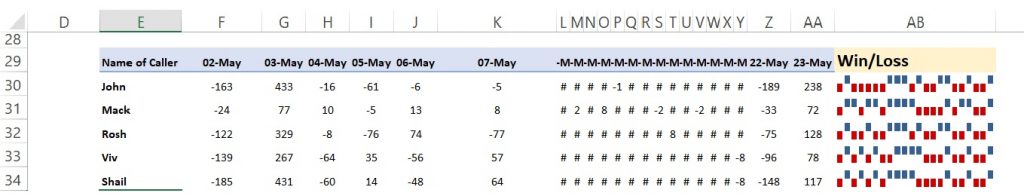
I personally have used all of these and find very useful as it saves space and easy to use.
You can read more about spark lines from the below article.
https://trumpexcel.com/sparklines/
https://www.excel-easy.com/examples/sparklines.html